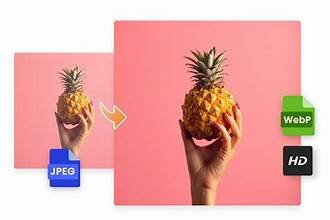WebP is powerful—but like any tool, it must be used correctly. Many website owners make mistakes that reduce performance instead of improving it. Here are 7 common mistakes to avoid when using WebP images.
1. Over-Compressing Images
Compressing too much can make images look blurry and unprofessional.
👉 Solution: Keep quality between 70–85% for best balance.
2. Forgetting Fallbacks
Older browsers (like Internet Explorer) don’t support WebP.
👉 Solution: Use plugins or code that serves JPG/PNG fallback versions.
3. Not Testing Core Web Vitals
Some people convert to WebP but never test performance.
4. Ignoring Image Dimensions
Uploading oversized WebP files wastes bandwidth.
👉 Solution: Resize images before converting.
5. Using Lossless WebP Everywhere
Lossless WebP creates bigger files.
👉 Solution: Use lossless for logos/graphics, lossy for photos.
6. Not Automating Conversion
Manually converting hundreds of images wastes time.
👉 Solution: Use plugins, scripts, or bulk converters.
7. Skipping Alt Text
WebP improves speed but doesn’t replace SEO basics.
👉 Solution: Always add descriptive alt text for images.
Conclusion
WebP is a game-changer, but only if you avoid these pitfalls. The right balance of quality, size, and SEO makes your site faster and more professional.
👉 Start compressing correctly at ShrinkWebPSize.com.